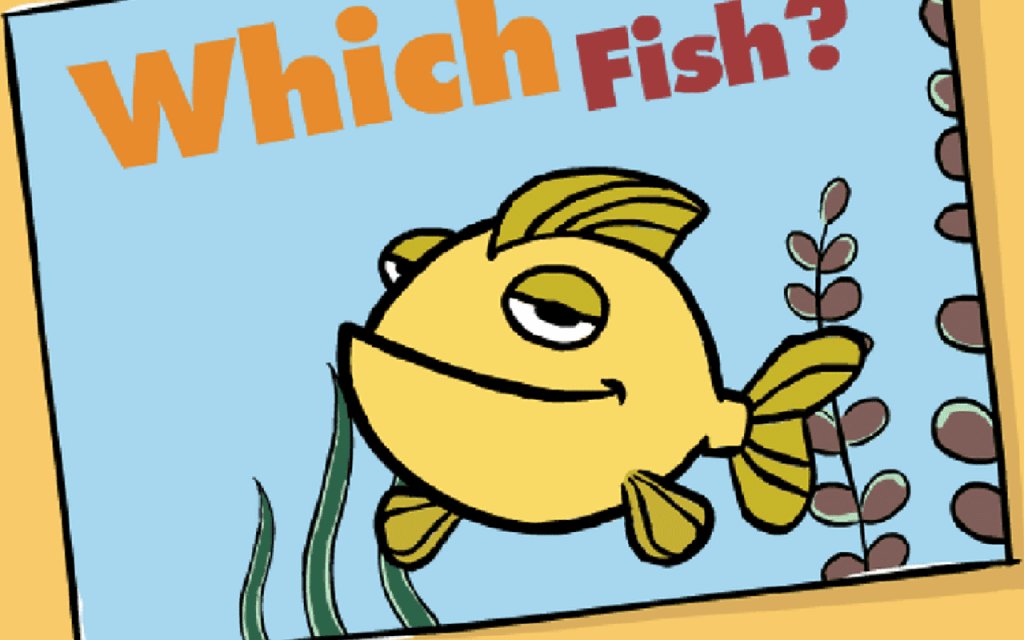PEEP Which Fish? 0.1
Free Version
Publisher Description
Eight fish swim gently in a line. In this Which Fish app, kids must observe the pattern the fish form and select which fish, from a choice of three, to assign to the rightmost position. If they are correct, Quack will respond and a new set of fish will appear.
The Which Fish app was designed to teach kids about pattern recognition through self-leveling. If players answer a round without error, they are offered a harder level in the next round. If they do make an error on the way to success, they remain at the same difficulty level for the next round.In this way, the games keep kids within their own comfort levels, nudging them to more challenging levels only if they are ready.
The PEEP and the Big Wide World Which Fish? app was produced by WGBH and the producers of PEEP and the Big Wide World. The animated series PEEP and the Big Wide World gives wings to the innovative idea of teaching science to preschoolers. Wry and distinctive visual humor, charming plotlines, and lovable characters combine with a comprehensive science curriculum to attract and engage kids three to five years old.
For more exciting PEEP and the Big Wide World content, visit http://www.peepandthebigwideworld.com.
About PEEP Which Fish?
PEEP Which Fish? is a free app for Android published in the Teaching & Training Tools list of apps, part of Education.
The company that develops PEEP Which Fish? is WGBH Digital. The latest version released by its developer is 0.1.
To install PEEP Which Fish? on your Android device, just click the green Continue To App button above to start the installation process. The app is listed on our website since 2013-12-04 and was downloaded 9 times. We have already checked if the download link is safe, however for your own protection we recommend that you scan the downloaded app with your antivirus. Your antivirus may detect the PEEP Which Fish? as malware as malware if the download link to air.org.wgbh.peep.WhichFish is broken.
How to install PEEP Which Fish? on your Android device:
- Click on the Continue To App button on our website. This will redirect you to Google Play.
- Once the PEEP Which Fish? is shown in the Google Play listing of your Android device, you can start its download and installation. Tap on the Install button located below the search bar and to the right of the app icon.
- A pop-up window with the permissions required by PEEP Which Fish? will be shown. Click on Accept to continue the process.
- PEEP Which Fish? will be downloaded onto your device, displaying a progress. Once the download completes, the installation will start and you'll get a notification after the installation is finished.